|
Home
Revo Links
Revo Forum
Revo Classifieds
|
|
Why Would I want a Revo Emulator?
If you're a software developer then the answer to that is easy: So you can quickly test software you develop. If you're a home PC user and you don't own a PDA device: So you can try out the Revo to see if you want one before you buy one. If you own a Psion Revo or a Diamond Mako, or any other EPOC device: So you can quickly install and try out any software before you go to the effort of moving it over to the limited space on your PDA to try it out. Or, maybe you just want to use the Goby Gameboy emulator written for EPOC devices to play classic games.
|
What do I need to run the Revo Emulator?
A windows based PC. If you have Windows 9.x (including ME), you will need a free hard drive partion because the emulator resides in the root directory. If you have Windows NT/2000, no free partition is necessary, as you can share a folder and then map it as a new hard drive partition in Explorer before installation.
|
How do I get the Revo Emulator?
It's free! You will need to sign up as a developer at Symbian DevNet (check the links page). Then you can download the OPL SDK or C++ SDK and the Revo SDK from Symbian DevNet.
|
How do I install the Revo Emulator?
You must first have a free hard drive or partition or a Windows NT based computer, as described above. Unzip the OPL SDK or C++ SDK you downloaded. Then run the Setup.exe. Install it to the empty drive. Make sure you install perl too. Then unzip the Revo SDK over the top of the OPL or C++ installation.
|
What it looks like:
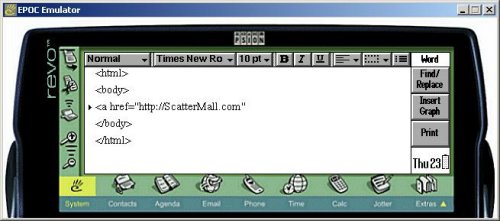
|
|
|


